Top 7 Interactive Video Software for Creating Engaging E-Learning in 2025

As digital learning continues to grow, creating engaging and interactive content is key to keeping learners motivated and focused. Interactive video software helps educators and content creators craft immersive experiences that encourage active participation. In this article, we’ll explore six top interactive video platforms that can take your eLearning initiatives to the next level.
Understanding Interactive Video and Its Role in E-Learning
Interactive video combines traditional video content with dynamic elements that encourage learner engagement and participation. By incorporating quizzes, branching scenarios, and personalized content, software and tools specifically designed for video production can help you build an interactive video experience that resonates with your audience. These tools can help create a more immersive learning environment by allowing learners to interact with the material directly, whether through interactive video ads, interactive stories, or tailored feedback mechanisms.
Incorporating interactive ads within your videos can further enhance the viewing experience, drawing in learners with compelling calls to action that encourage exploration. By utilizing the right tools, such as drag-and-drop tools and video interactivity features, you can easily integrate various interactive elements that keep your learners engaged. This approach not only boosts motivation but also aids in knowledge retention and comprehension of the content. Ultimately, the integration of interactive video into video learning creates a more engaging and effective educational experience, allowing learners to absorb information more thoroughly and actively participate in their learning journey.
Features of the Best Interactive Video Software
When searching for the best interactive video software, it's essential to consider the features that will benefit your learners. Key features to look for include:
Interactive Elements
The ability to add quizzes, polls, and clickable links within the video is crucial for fostering engagement. Interactive content allows learners to participate actively in the learning process, enhancing their retention of information. Features such as interactive display ads can also be integrated into the video, making it an excellent tool for both educational and marketing purposes.
User-Friendly Interface
A simple drag-and-drop design is vital for creating engaging interactive video content without requiring extensive technical skills. An intuitive interface enables educators and marketers alike to focus on video creation rather than struggling with complex software. Tools like Sharelo and Vimeo provide a streamlined experience, making it easier to publish and share interactive videos.
Customization Options
Personalization is key in e-learning. The best interactive video platforms offer extensive customization options, allowing creators to tailor video experiences based on learner preferences. This could include adjusting content, pacing, and even visual elements, ensuring that each learner feels catered to and engaged throughout their educational journey.
Video Hosting
Reliable video hosting solutions are essential for ensuring smooth playback of interactive videos. The power of interactive video is diminished if users experience lag or buffering. Look for platforms that provide robust hosting capabilities, ensuring that videos play seamlessly across devices and e-learning environments.
Analytics and Reporting
Tools to track learner engagement and performance are vital for measuring the effectiveness of your interactive content. By using interactive video software with built-in analytics, educators can gain insights into viewer behavior, allowing for data-driven adjustments to enhance future videos. Understanding how learners interact with your content enables continuous improvement and helps in refining your e-learning strategy.
Editing Tools
Comprehensive editing tools are another important feature to consider. The best platforms allow for easy adjustments and enhancements to your videos, ensuring that the final product is polished and professional. Whether it's trimming clips, adding overlays, or integrating soundtracks, having robust editing capabilities can significantly elevate the quality of your interactive video.
The Power of Interactive Video in Enhancing Learning
Interactive video technology has transformed the way we approach education, offering a powerful tool to enhance learning content. By providing learners with the opportunity to interact with video content, educators can create complete interactive video experiences that are more dynamic and engaging. This level of interactivity allows learners to navigate content at their own pace, making learning more flexible and tailored to individual needs.
Furthermore, many interactive video platforms allow you to make use of interactive templates that simplify the creation process, letting you add quizzes, polls, and branching scenarios with ease. These features not only enrich the educational experience but also empower learners to take charge of their own learning journey. By enabling educators to publish interactive videos, the power of interactive video technology fosters deeper engagement, improves knowledge retention, and ultimately transforms traditional educational methods into immersive learning adventures.
How to Create Interactive Video Content for Your Learners
Creating interactive video content involves several steps. Here’s a simple guide to help you get started:
Choose the Right Video Platform
Selecting the right interactive video platform is crucial for achieving your goals. Consider using video software like Vimeo, which offers robust features tailored for educators and marketers. Look for a platform that supports the creation of interactive content, has user-friendly editing capabilities, and integrates seamlessly with your existing tools.
Plan Your Interactive Content for E-learning
Outline the key points you want to cover in your video. A well-structured plan will help you determine how to incorporate interactive elements effectively. Think about what your learners need to understand and how you can make the content engaging through quizzes, polls, or interactive display ads. Planning your content thoughtfully sets the foundation for a successful interactive video.
Video Creation
Using video editing tools, produce your video footage while ensuring high-quality visuals and audio. This is the stage where you should focus on video creation, paying attention to the narrative and pacing. The quality of your production will significantly impact how your e-learning content is received, so be sure to use tools that enhance your editing capabilities.
Power of Interactive Elements
Incorporate interactive features to enhance engagement within your video. With interactive video software, you can easily add quizzes, polls, and branching scenarios that allow learners to choose their paths based on their interests. These interactive elements not only make the learning experience more dynamic but also increase retention by actively involving your audience in the content.
Publish and Share
Once your interactive video is complete, it's time to publish it. Use a reliable video hosting platform to ensure your content is accessible and plays smoothly for all viewers. Sharing your interactive video with your learners can be done through various channels, including email, social media, or your organization's website. Make sure to track engagement and gather feedback to continuously improve your future interactive content.
Top Interactive Video Tools / Platforms for E-Learning
Vimeo
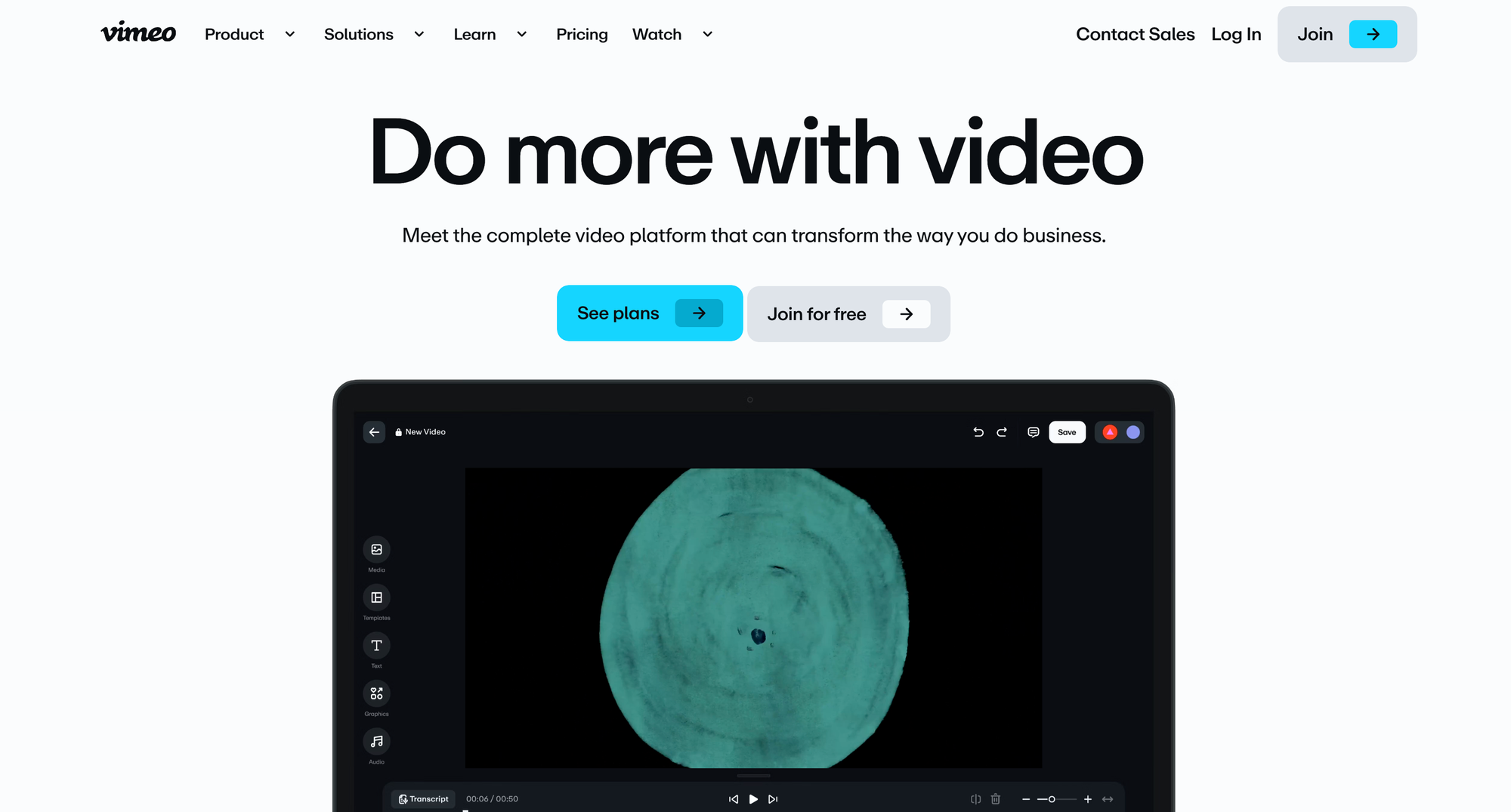
Known for its high-quality video hosting, Vimeo also offers interactive video features that allow you to create engaging content for e-learning. This platform provides a variety of interactive tools that enable educators to incorporate elements like quizzes and polls directly into their videos, fostering a more engaging and interactive learning experience. With Vimeo, users can easily make interactive videos that captivate learners and encourage active participation, enhancing the overall effectiveness of online teaching.
H5P
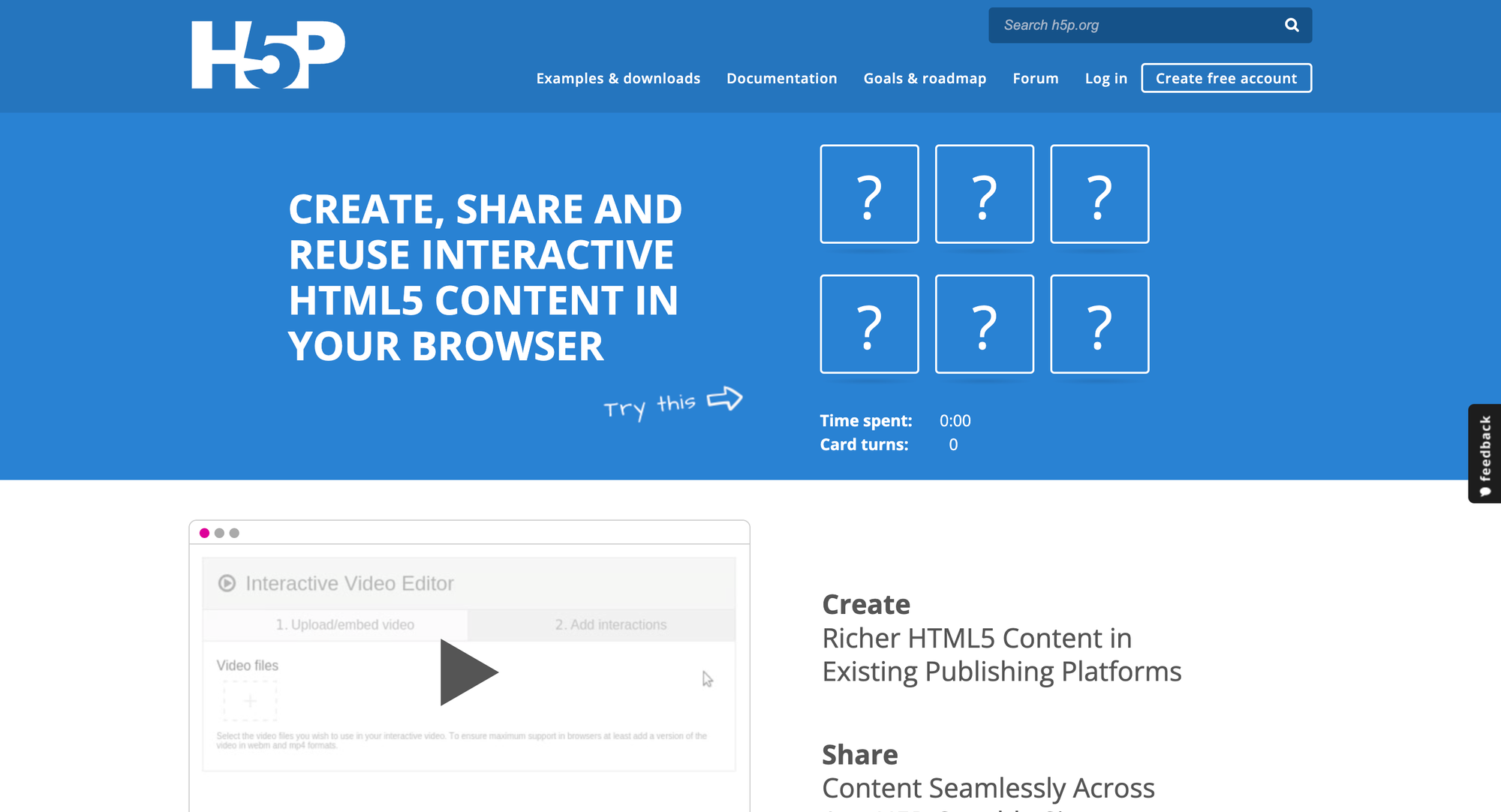
This open-source platform allows educators to create interactive content like quizzes, interactive videos, and presentations easily. H5P's interactive video editor provides a user-friendly interface that empowers educators to incorporate interactive features seamlessly. With H5P, you have the ability to create rich, multimedia content that enhances learner engagement and supports a comprehensive e-learning experience. Its integration with popular Learning Management Systems (LMS) makes it an invaluable resource for learning and development.
Camtasia
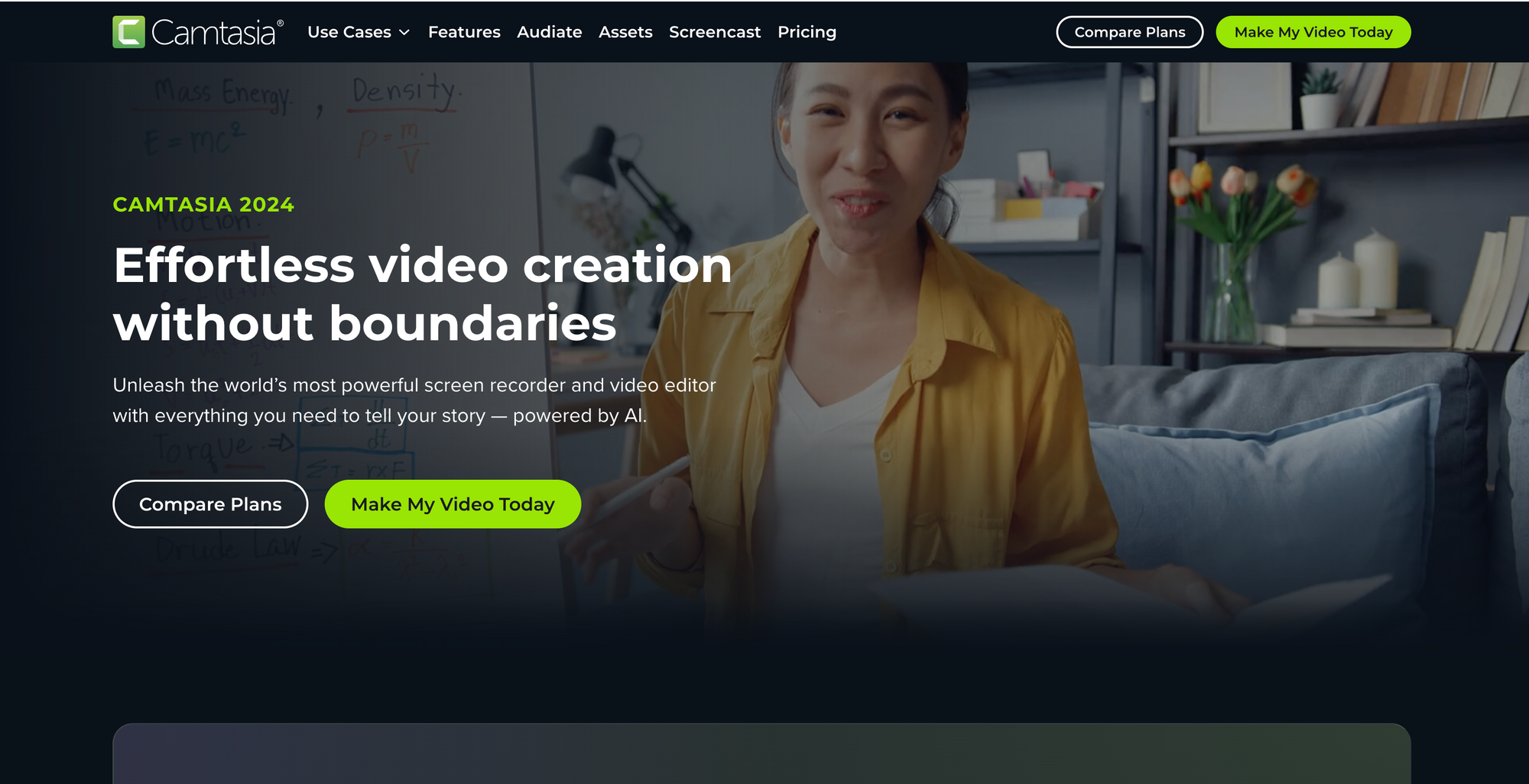
A powerful video editing software, Camtasia lets you create interactive videos with a variety of editing tools. This platform is ideal for educators looking to produce polished, professional-quality online video content without needing extensive video editing experience. Camtasia's interactive video features allow you to add quizzes, callouts, and other interactive elements within your video, making it easier to create engaging educational materials that keep learners involved. Whether you’re creating video lessons or tutorials, Camtasia provides the tools necessary for effective online teaching.
Kaltura
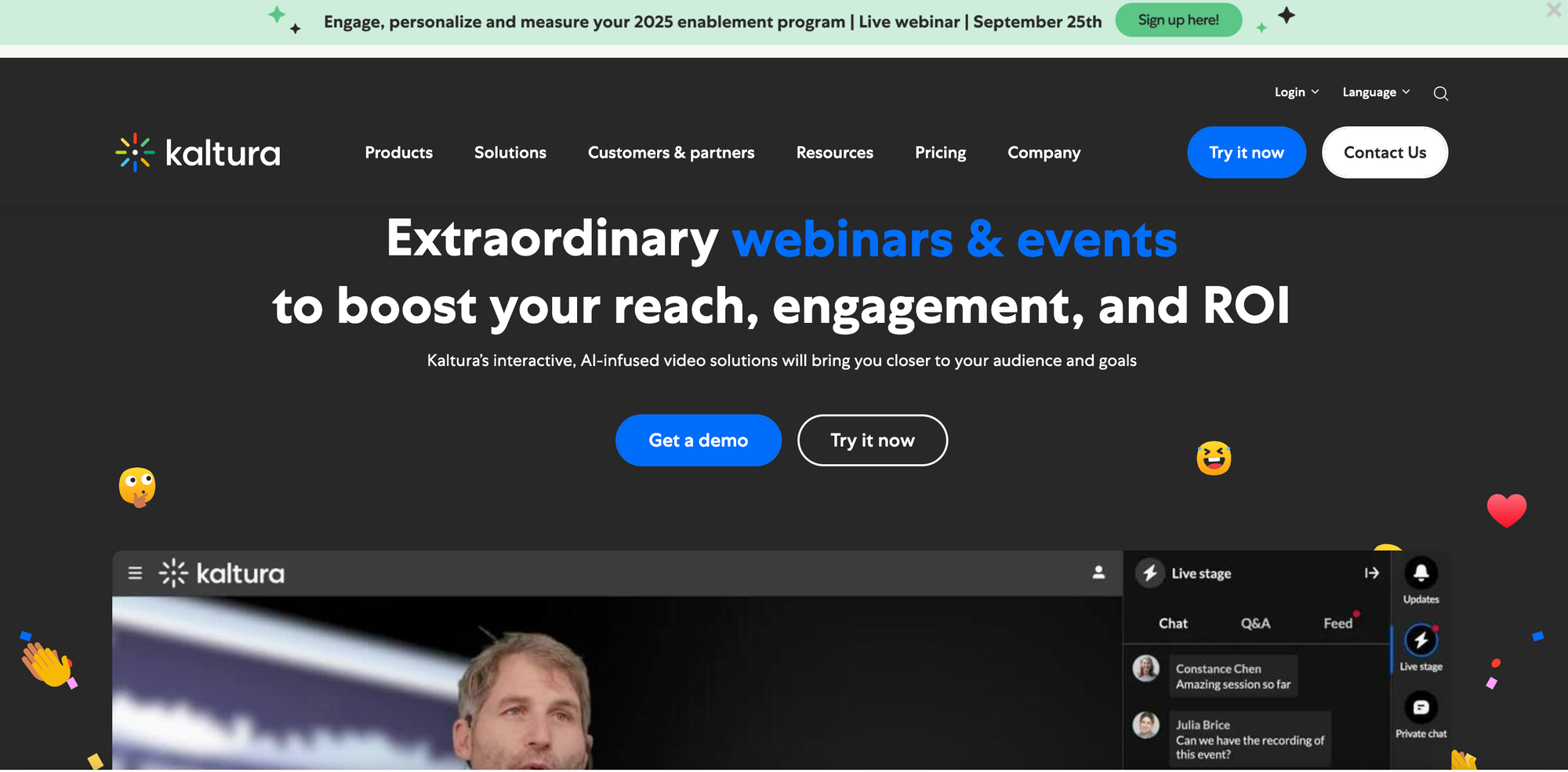
This video platform provides interactive video features and analytics to track learner engagement. Kaltura’s robust analytics tools allow educators to measure the effectiveness of their content, giving insights into how learners interact with videos. The platform’s variety of video solutions makes it suitable for both corporate training and academic settings, ensuring that learners receive a tailored educational experience. With Kaltura, educators can develop comprehensive interactive projects, incorporating elements that allow for interactive storytelling and deeper engagement.
Vidyard
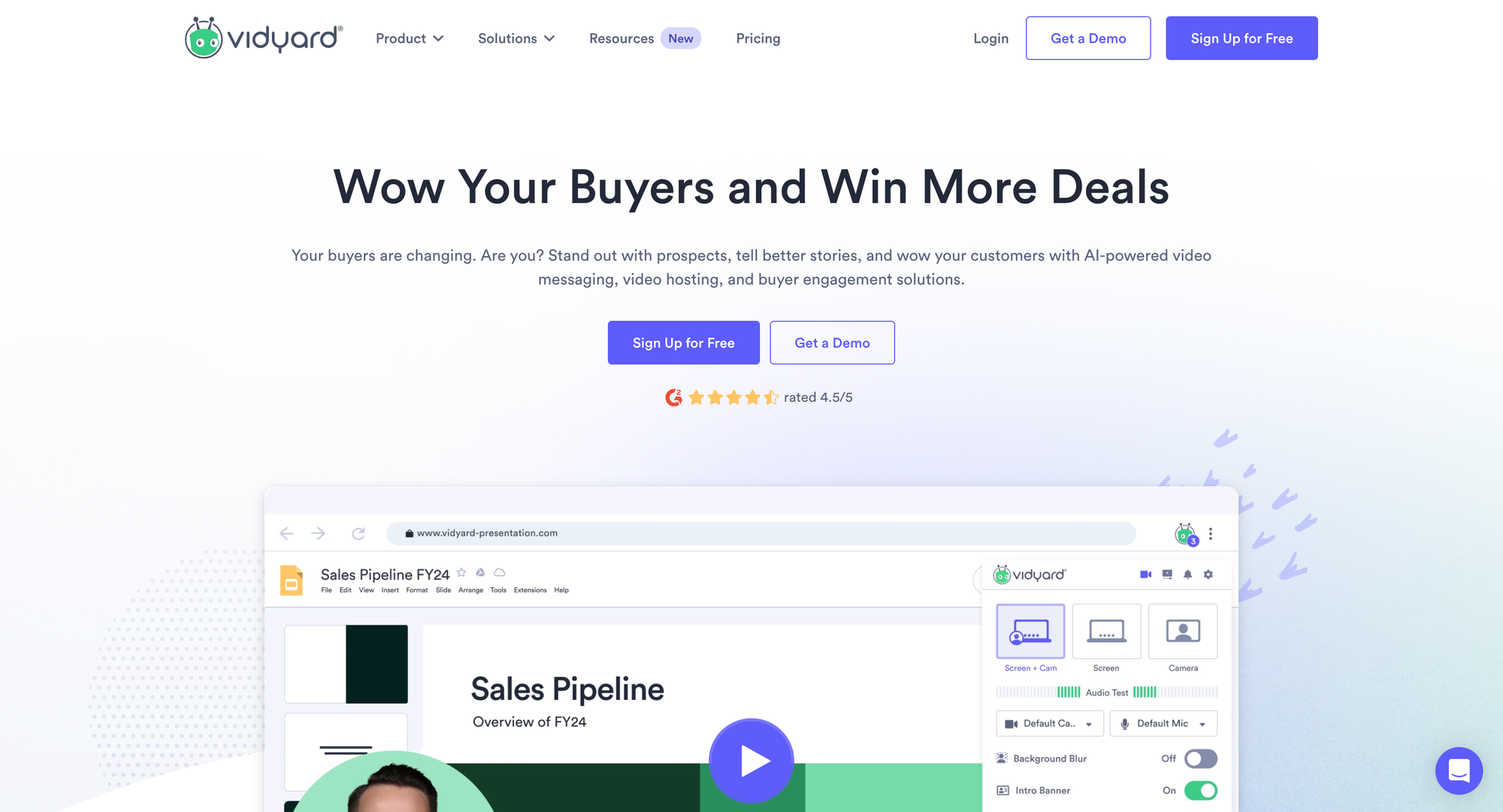
This tool focuses on personalized video experiences, allowing you to create engaging video marketing content and eLearning resources. Vidyard's interactive video editor supports features that enable users to add calls-to-action, links, and other interactive elements directly into their videos. This is essential for creating your own interactive content that not only informs but also encourages users to take action. With tools like Vidyard, you can enhance your marketing efforts while also supporting the goals of online teaching.
Edpuzzle
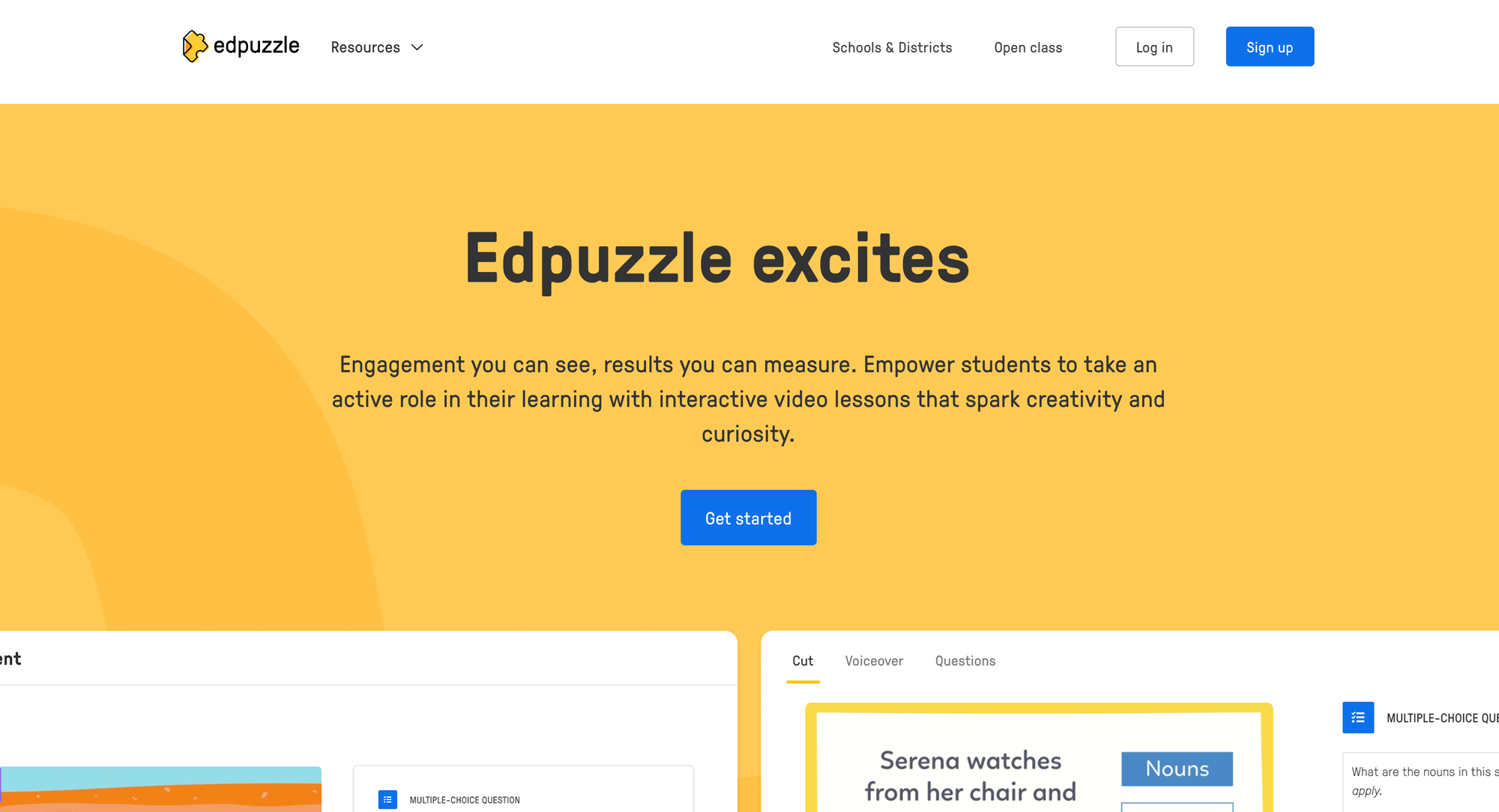
Ideal for educators, Edpuzzle allows you to add questions and notes directly into videos, making them interactive and engaging. This platform enhances online learning by integrating assessments into the video-watching experience, promoting retention and understanding. With Edpuzzle, educators can customize their videos to include interactive features that cater to different learning styles, ensuring that every part of the video is utilized effectively. This approach makes creating engaging interactive videos straightforward and impactful for learners.
Sharelo
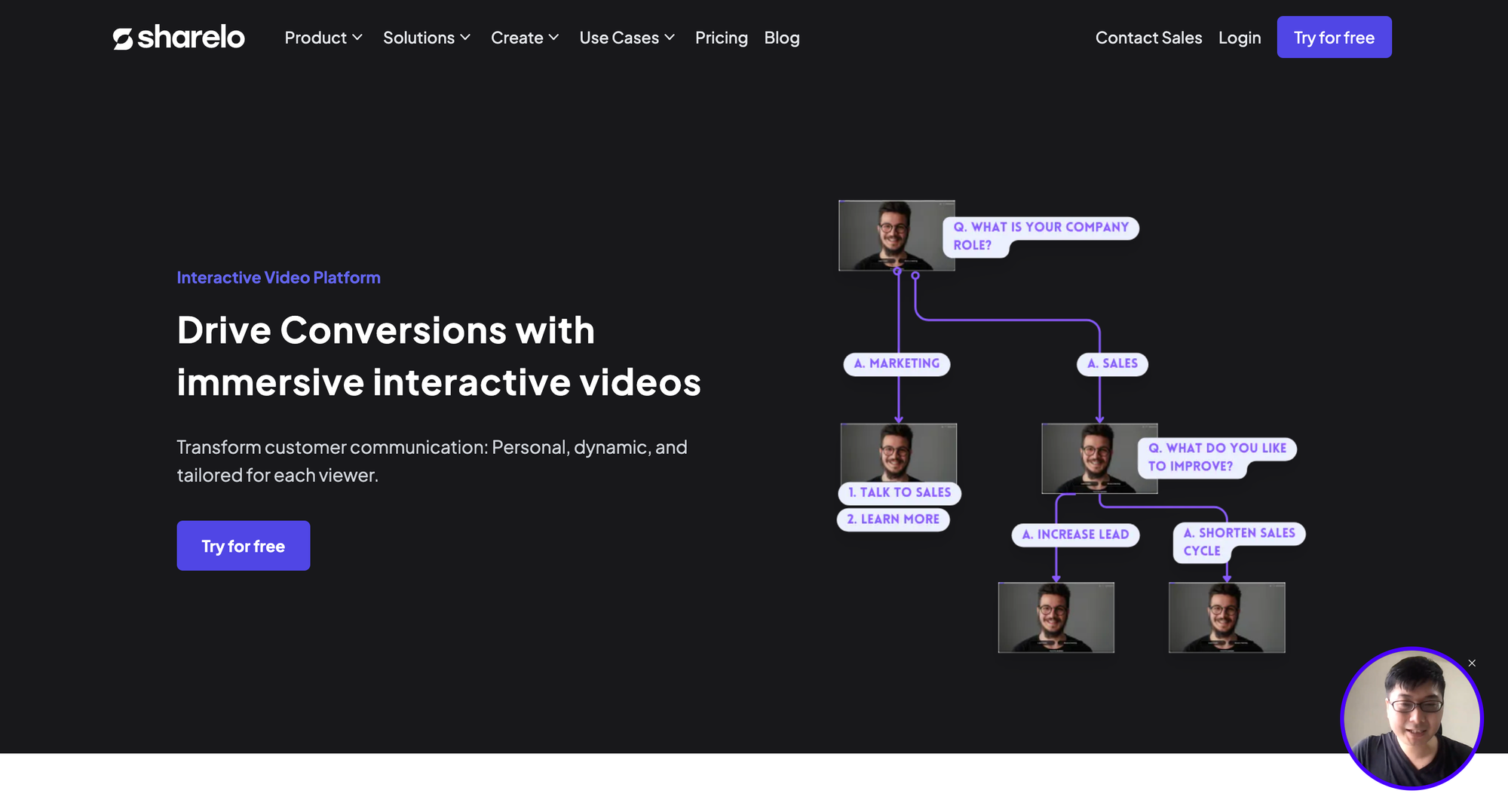
It’s a free platform that allows users to create comprehensive interactive video experiences. With Sharelo, educators can easily make interactive videos by embedding quizzes, links, and other engaging elements directly into their content. This tool is particularly useful for those looking to enhance their e-learning offerings with interactive content that can improve learner outcomes and engagement.
Why Choose User-Friendly Video Tools for Creating Engaging Interactive Experiences
User-friendly video tools are essential for anyone looking to create engaging interactive video content. Many platforms offer templates and drag-and-drop functionality, making it easy to create professional-quality videos without extensive technical knowledge. These tools enable you to focus on your content rather than the technical aspects of video creation.
Creating Interactive Video Lessons: Tips and Best Practices
To make the most of your interactive video content, consider the following best practices:
- Keep It Short: Shorter videos tend to keep learners engaged better than longer ones.
- Incorporate Quizzes: Adding quizzes within the video can reinforce learning and assess comprehension.
- Use Engaging Visuals: High-quality visuals and animations can enhance the learning experience.
- Provide Clear Instructions: Ensure learners understand how to interact with the video content.
- Encourage Feedback: Allow learners to share their thoughts on the video to improve future content.
Interactive Video Features That Keep Learners Engaged
The best interactive video platforms offer a variety of features designed to enhance learner engagement. Consider using features like:
- Branching Scenarios: Allow learners to choose their path within the video based on their responses.
- Interactive Display Ads: Integrate ads that engage users while they learn.
- Personalized Video Content: Tailor video experiences to meet individual learner needs.
- Video Player Customization: Customize the video player to align with your branding.
Conclusion
The power of interactive video in eLearning cannot be overstated. By leveraging the right interactive video software, educators and content creators can build engaging and immersive learning experiences that keep learners involved and motivated. Whether you’re looking to create quizzes, interactive storylines, or personalized video lessons, these top interactive video platforms offer the tools you need to succeed in your eLearning initiatives. Embrace the potential of interactive video technology and transform your teaching approach today!
Book a Demo or Share Your Feedback
We’d love to hear from you!
Whether you're curious about how Sharelo can help your business or you have suggestions to make us better, we've made it easy for you to reach out.
👉 Watch the interactive video below to:
- Book a personalized demo
- Share your thoughts and feedback
- Ask questions directly
