How to Create Interactive Videos with Canva and Sharelo: A Step-by-Step Guide
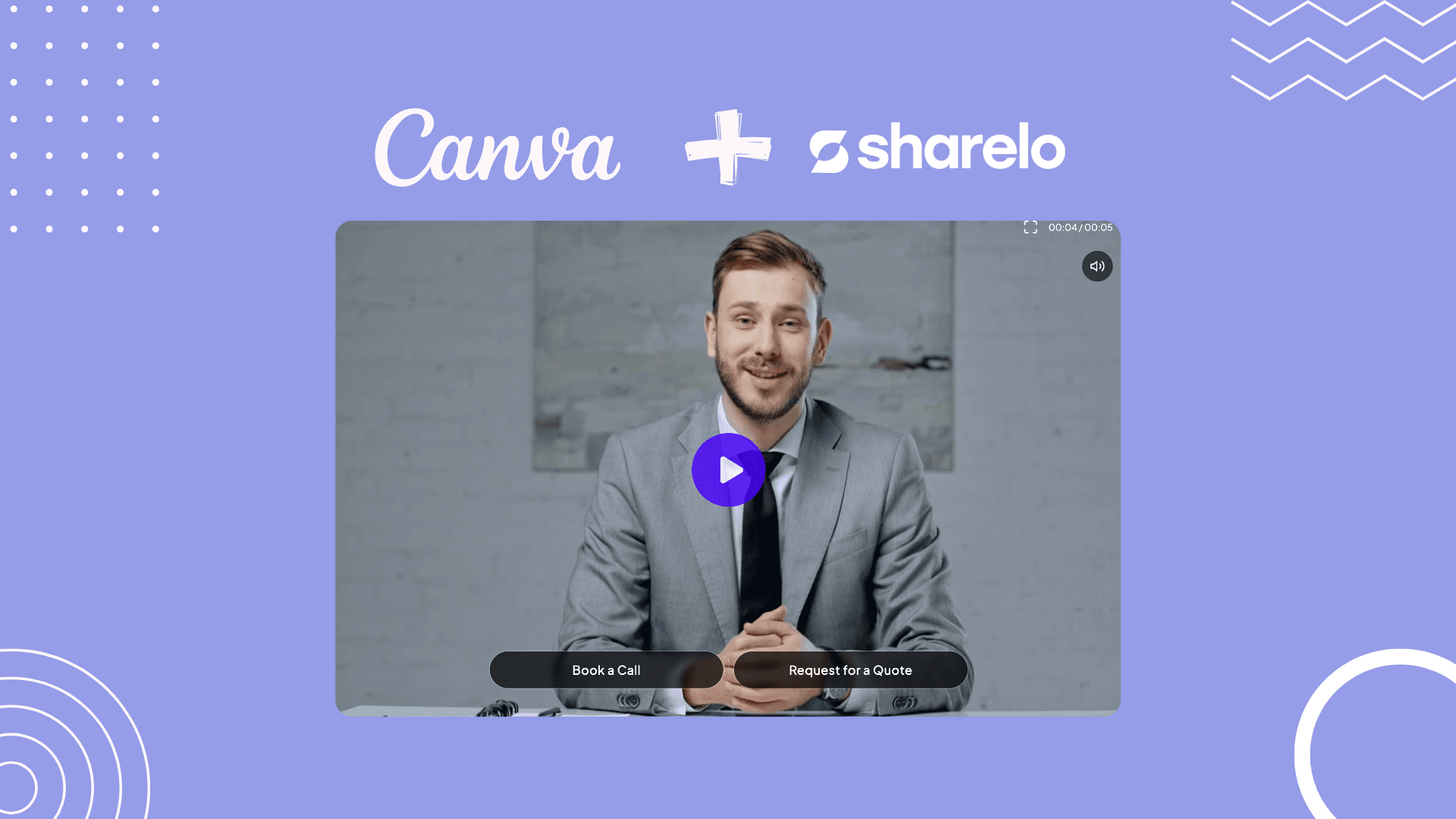
Create Interactive Videos with Canva and Sharelo
In today’s digital landscape, video content reigns supreme. Whether you're a marketer, educator, or business owner, you’ve likely seen the incredible impact that engaging video content can have on your audience. But what if you could take this a step further? Enter interactive videos. By allowing viewers to actively engage with the content, interactive videos boost retention, increase conversions, and enhance the overall viewing experience. In this guide, we’ll explore how you can create an interactive video using two powerful tools: Canva and Sharelo.
What is Interactive Video?
Interactive videos are multimedia experiences that go beyond passive watching. They allow viewers to interact with the content by clicking on hotspots, answering questions, filling out forms, or navigating through different sections of the video. Unlike traditional videos, which only provide a one-way stream of information, interactive videos engage users and prompt them to take action, leading to higher engagement and better results.
Some key benefits of interactive videos include:
- Increased Engagement: Viewers are more likely to stay with the content if they’re actively participating.
- Higher Conversion Rates: With embedded calls-to-action (CTAs), product demos, or booking forms, you can guide viewers down the sales funnel seamlessly.
- Personalized Experience: Interactive videos can be tailored to individual viewers’ preferences or pain points, making the content more relevant and memorable.
Why Use Canva and Sharelo Together?
Canva is widely known as a versatile, user-friendly tool for creating visually stunning graphics, presentations, and videos. On the other hand, Sharelo provides a robust platform to transform your videos into interactive experiences. By combining the two, you get the best of both worlds: Canva’s design and video-editing power and Sharelo’s interactive video capabilities.
Now, let’s dive into the step-by-step process of creating an interactive video using Canva and Sharelo.
How to Use Canva to Create and Edit Video: Step-by-Step
Step 1: Sign in or Create a Canva Account
If you haven’t done so already, head to Canva’s website and either sign in or create a free account. Canva offers a variety of templates, but you can also start from scratch to build a video that matches your brand and message.
Step 2: Choose a Video Template or Start from Scratch
Once inside the Canva platform, click on the “Video” tab on the homepage. You’ll find a selection of customizable video templates designed for various purposes, including social media, YouTube, and presentations. Select a template that aligns with your goals or click “Create a blank video” to start from scratch.
Step 3: Customize Your Video Content
Using Canva’s drag-and-drop interface, you can easily customize your video. Upload images, videos, and graphics that represent your brand or project. You can also add text, shapes, and icons to make your video more informative. Canva allows you to adjust elements like animation, transitions, and timing to ensure a smooth flow.
For example:
- Text & Graphics: Add titles, CTAs, or captions to guide viewers through your video.
- Branding Elements: Include your logo, brand colors, and fonts for consistency.
- Music & Voiceovers: You can upload music or record a voiceover directly in Canva to narrate your video.
Step 4: Edit and Polish the Video
Once you’ve added all the necessary elements, preview the video to ensure everything flows well. Trim any unnecessary sections and adjust the timing of transitions, animations, and text to create a smooth, professional-looking final product.
Step 5: Download Your Video
After you’re satisfied with the result, click the “Download” button and choose the MP4 format to export your video. You’ll need this file for the next step—adding interactive elements using Sharelo.
What is Sharelo and What Are Its Features?
Sharelo is a user-friendly platform that transforms regular videos into interactive experiences, helping businesses engage their audience more effectively.
Key Features:
- Clickable Links and CTAs: Add clickable links or call-to-action buttons directly within videos to drive engagement.
- Shoppable Videos: Enable viewers to purchase products directly from videos, creating a seamless shopping experience.
- Calendar Booking Integration: Integrate booking apps so viewers can schedule appointments or meetings directly from the video.
- Customizable Interactive Elements: Add text, buttons, forms, and video replies, making your content personalized and engaging.
- Analytics: Track viewer engagement, interaction, and conversion metrics to optimize video performance.
Use Cases
- Sales and Marketing: Use interactive videos for sales pitches, product demos, and personalized marketing campaigns to convert prospects into customers.
- Customer Support and Onboarding: Create interactive onboarding tutorials or FAQ videos to guide new customers through product setup or answer common questions.
- eCommerce: Shoppable videos allow businesses to sell products directly within their video content, streamlining the purchasing process.
- Education and Training: Sharelo can be used to create interactive learning experiences, making it easy for students or employees to engage with content and take action, such as booking consultations or enrolling in courses.
Industries
- Retail and eCommerce: Create shoppable videos and product demos that convert viewers into buyers.
- SaaS and Tech: Streamline onboarding and training with interactive tutorials and walkthroughs.
- Real Estate: Engage potential buyers with interactive property tours and booking options.
- Healthcare and Services: Enable appointment bookings and provide explainer videos that clarify complex services.
- Education: Use interactive video to provide engaging lessons, tutorials, and student assessments.
By using Sharelo, businesses can leverage the power of interactive videos to boost engagement, drive conversions, and streamline the customer experience across a variety of industries.
How to Use Sharelo to Create an Interactive Video: Step-by-Step
Now that you have your Canva video ready, it’s time to turn it into an interactive experience using Sharelo.
Step 1: Sign in or Create a Sharelo Account
Go to Sharelo’s website and either log in to your account or create one for free. Sharelo offers a user-friendly platform where you can easily add interactive elements to your existing videos.
Step 2: Upload Your Canva Video
Once you’re inside the Sharelo dashboard, click on “Create a Story”, choose "Interactive Video" and upload the MP4 video you created in Canva. This is the foundation of your interactive video.
Step 3: Add Interactive Elements
This is where the magic happens. Sharelo allows you to add various interactive features to your video, such as:
- Call-to-Action (CTA) Buttons: Place buttons that encourage viewers to take action, such as “Sign Up Now,” “Learn More,” or “Book a Demo.”
- Text and Video Response: You can add an option for a text or video reply from your viewer allowing them to give feedback.
- Calendar Booking App: Integrate scheduling tools like Calendly to allow viewers to book an appointment or consultation directly from the video.
- Surveys and Polls: Collect feedback or gauge interest by asking viewers questions in real-time.
Simply drag and drop these elements onto your video timeline and position them where you want them to appear. You can also adjust the timing so these elements show up at specific moments in the video.
Step 4: Preview and Test Your Interactive Video
After adding all the desired interactive features, preview the video to ensure everything functions as intended. Make sure that links are clickable, buttons work, and any text is readable. This step is crucial to delivering a smooth and engaging experience to your viewers.
Step 5: Share or Embed Your Interactive Video
Once your interactive video is complete, it’s time to share it with the world. Sharelo allows you to either:
- Embed the video on your website: Copy and paste the embed code directly onto your website or landing page.
- Share via Social Media or Email: Generate a unique URL to share on social media platforms, YouTube, or via email campaigns.
- Track and Analyze: Sharelo offers built-in analytics so you can track viewer engagement, interactions, and conversions. Use these insights to optimize future content.
Conclusion
In today's world, creating engaging content is more important than ever. By using Sharelo, an interactive video platform, you can elevate your content and streamline your processes, whether you're delivering an onboarding tutorial, a demo, or even a sales pitch. Sharelo empowers you to upload original content and easily create interactive videos that enhance engagement and convert passive viewers into active participants.
For those looking to create shoppable videos or personalized, multi-page stories, Sharelo offers a unique storytelling platform that allows you to embed interactive elements like CTAs, booking widgets, or calendar booking apps, making your content more immersive. Want to pitch your product or service more effectively? Sharelo’s interactive video features can help you create a sales pitch that captivates your audience and drives conversions.
With Canva, you can design and edit videos effortlessly, and with Sharelo, you can take those videos to the next level by adding interactive features like clickable grids, testimonials, or video responses. Whether you're looking to create interactive videos for a product demo, explainer video, or even a customer support tutorial, Sharelo makes it easy to personalize and tailor your content.
Ready to explore the power of interactive videos? Try Sharelo for free today! Upload your video, embed other types of content, and create engaging stories that drive deeper connections with your audience. Whether it's for sales and marketing teams or customer support, Sharelo is designed to help you create immersive, interactive experiences with ease.
Create interactive videos and stories now! Sharelo is a storytelling platform that lets you seamlessly integrate shoppable videos, personalize your content, and engage your prospects more effectively. With features like video analytics, a user-friendly dashboard, and the ability to share your video through one link, Sharelo helps you deliver a more concise, interactive story to your audience.
What is Sharelo? Visit www.shareloapp.com to learn more and experience its powerful features today.
